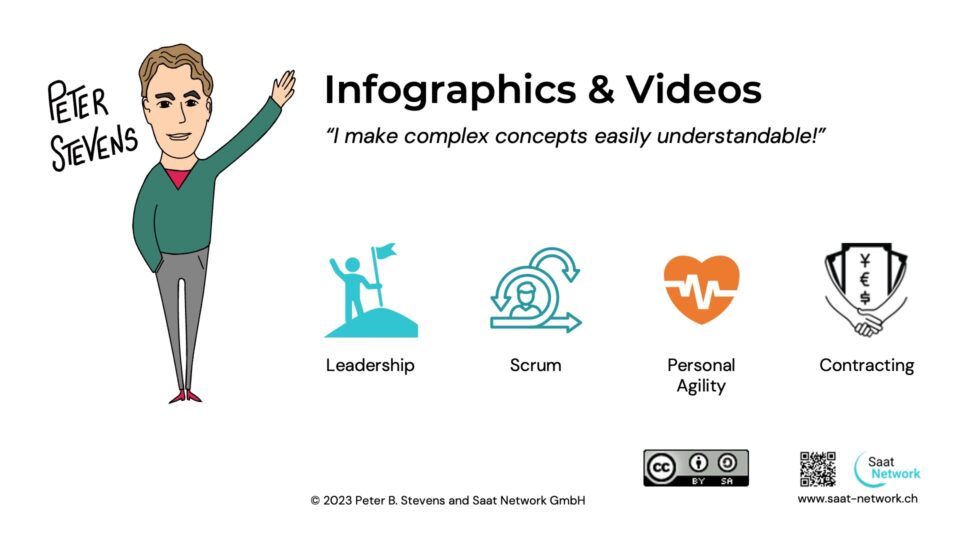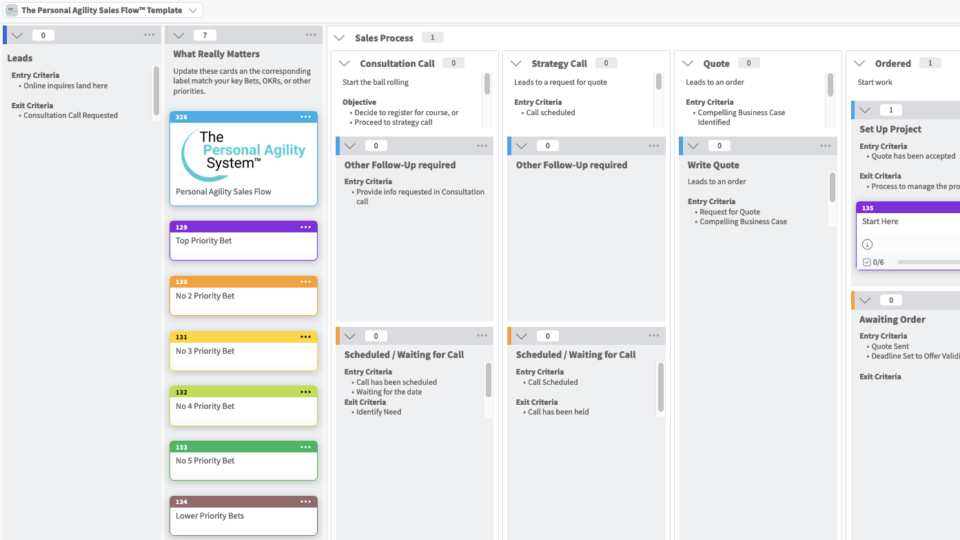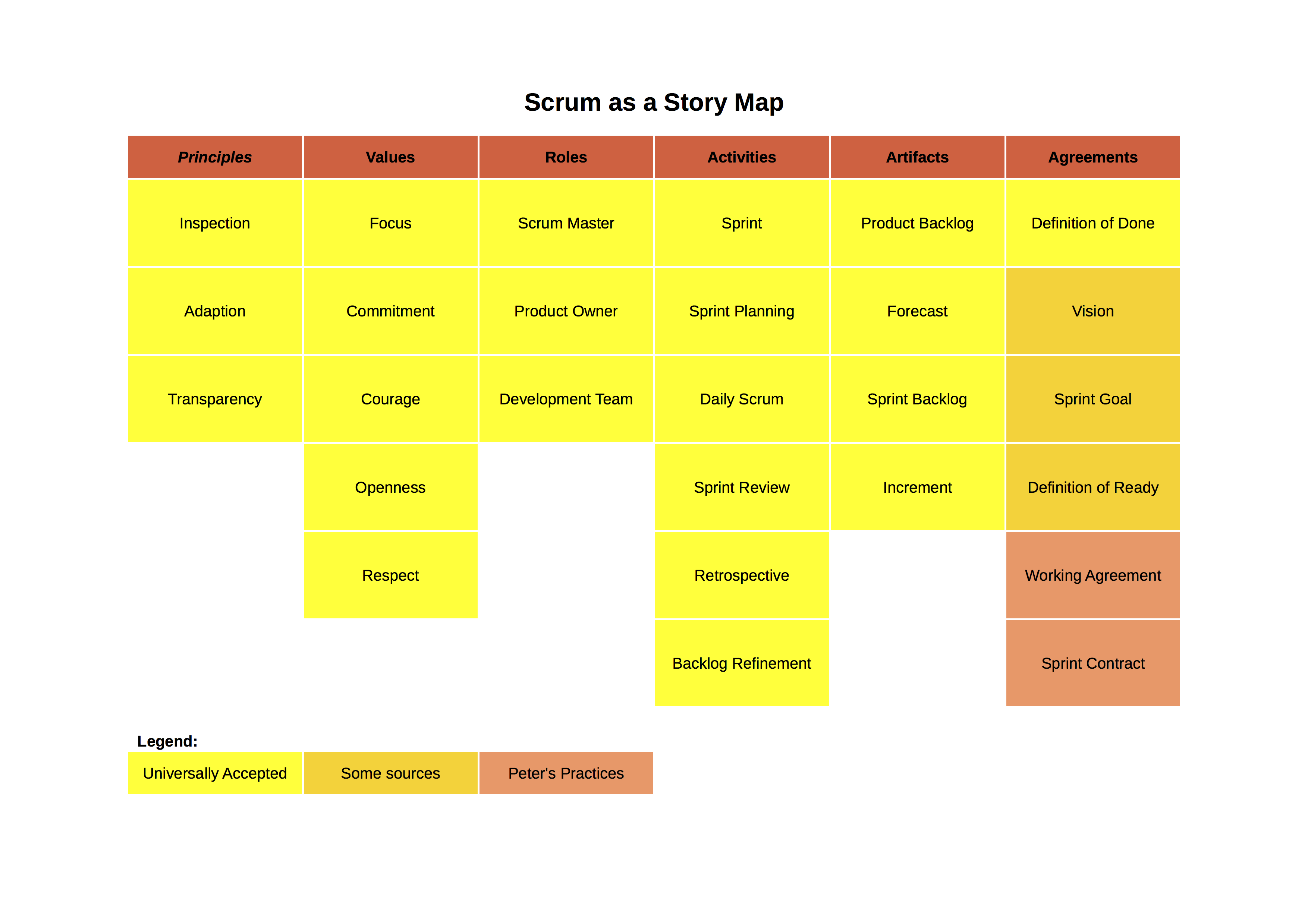
Heart of Scrum, RC1
27-02-2021
Case Study: Finding the right job through focus, clarity and direction
04-05-2021A classic tool to encourage collaboration in a team is the “talking stick.” This is a physical object that is passed from one person to the next. Many teams use a talking stick in the daily daily scrum/daily stand up to enhance focus and communication. The idea is, s/he who has the talking stick gets to talk, everyone else gets to listen.
How do you do pass the talking stick in a virtual context, where there is no stick to pass?

The key is the “raise your hand” feature in zoom. The beauty of this feature is a) that it is visible to everyone and b) unlike reactions, which reset after a few seconds, your “hand” stays up until you lower it.
Passing the talking stick is simply calling on the next person. Each person passes the talking stick to the next person. How do you pass the talking stick and ensure that everyone gets called on, and called on just once? Easy:
- Explain how this works (and what you want them to do or say while they have the talking stick)
- Ask everyone to raise their hand
- Call on the first person
- That person says what they have to say,
- When that person has finished, they call on another person whose hand is up.
- After speaking, each person lowers their hand and mutes themself
- The next person unmutes themself, says what they have to say, and calls on the next person, etc.
- When all hands are down, you are done.
Passing the stick is the act of calling on the next person. Rather than having the facilitator call on people like a teacher in school, participants actively choose who goes next. People signal their availability with a raised hand.
People can opt out simply by lowering their hand. If someone forgets to lower their hand, as host or co-host can help them by lowering their hand for them.
Tip: Make sure people have a recent version of zoom, because in older versions, the raise your hand feature may not be present or be harder to find.
I have been using zoom for four years, and I just figured this out today. What are your clever tips for using zoom to work effectively with a group.
Update: I made it a bit clearer what each person does when they finish talking.